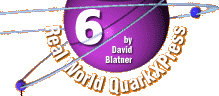Introduction. In the Introduction, I lay out QuarkXPress on the table, telling you what it is and what it does. I also run down each of the new features in version 6.
Chapter 1: Learn QuarkXPress in 30 Minutes. One of the most frequently-asked-for additions to this book has been a step-by-step beginner's guide to learning QuarkXPress. If you're brand new to XPress, this chapter, which takes a hands-on approach to learning the program, should be perfect for you.
Chapter 2: QuarkXPress Basics. The first step in understanding QuarkXPress is learning about its structure from the ground up. This involves an investigation of QuarkXPress's menus, palettes, and dialog boxes. Advanced users tell me they find features and techniques in this chapter that they never knew.
Chapter 3: Tools of the Trade. Every vocation has its tools, and we desktop publishers are no different. This chapter offers an in-depth study of each tool in QuarkXPress's Tool palette, how to use it, and why.
Chapter 4: Building a Document. Without a sturdy foundation, your document won't be reliable or flexible when you need it to be. This chapter discusses the basics of making earthquake-proof infrastructures for your pages: opening a new project, creating master pages, and setting up column guides and linking for text flow.
Chapter 5: Word Processing. If you wanted a drawing program, you would have bought one. Words are what most people use QuarkXPress for, and this chapter is where words start. I talk here about simple text input, working with word processors, the Find/Change feature, and checking spelling.
Chapter 6: Type and Typography. Once you've got those words in the computer, what do you do with them? Chapter 6 discusses the details of formatting text into type--fonts, sizes, styles, indents, drop caps--all the things that turn text into type.
Chapter 7: Copy Flow. You bought the computer, so why not let it do the work for you? This chapter explains how to use style sheets and XPress Tags to automate aspects of copy processing, and how to use importing and exporting effectively.
Chapter 8: Long Documents. QuarkXPress 6 incorporates three major features that help you when working with long documents: lists, indexes, and the Book palette. Here, I discuss each of these in detail and offer suggestions for how to use them effectively.
Chapter 9: Pictures. Who reads text anymore? I like to look at the pictures. And pictures are what Chapter 9 is all about. I discuss every relevant graphics file format and how to work with each in your documents. I also cover rotating, skewing, and other manipulations of images.
Chapter 10: Fine-Tuning Images. In this chapter, I look at brightness, contrast, and halftoning for bitmapped images such as scans. I also explore XPress 6's clipping feature and how it works with TIFF images.
Chapter 11: Where Text Meets Graphics. This is the frontier-land: the border between the two well-discussed worlds of type and pictures. Life gets different on the edge, and in this chapter I discuss how to handle it with grace--using inline boxes, paragraph rules, and the text runaround features.
Chapter 12: Color. QuarkXPress is well-known for its powerful color capabilities. Chapter 12 covers color models, building a custom color palette, applying colors, and the first steps in understanding color separation.
Chapter 13: Printing. This chapter is where everything I've talked about is leading: getting your document out of the machine and onto film or paper. Here, I cover every step of printing, including the details of the Print dialog box, the finer points of service bureaus, and troubleshooting your print job.
Chapter 14: Going Online with QuarkXPress. Many of the new features in version 6 involve building Web pages. Here I explain how to use these tools as well as explore making Acrobat PDF files for print or the Web from within QuarkXPress.
Appendix A: Color Management. Color management is all about improving the correspondence between colors on screen, on color printer output, and on printed results from offset printing. The QuarkCMS XTension is covered in detail in this appendix.
Appendix B: Macintosh vs. Windows. More and more people are using QuarkXPress in a cross-platform environment. In Appendix B, I explore the ins and outs of moving files between the two programs and operating systems.
Appendix C: XTensions and Resources. Where do you go when QuarkXPress isn't doing what you want? This appendix offers suggestions for many popular XTensions, as well as both print and Web-based resources you should know about.
Appendix D: Scripting. In Appendix D, I cover the wild world of scripting QuarkXPress using AppleScript on the Macintosh. Don't worry, I'm not really a programmer myself; if I can understand this stuff, so can you.
Appendix E: XML Tools. If you make books, magazines, or newspapers, you need to know about XML. It's the hot new thing in the industry, but it's certainly the hardest thing you can do in QuarkXPress today.
Appendix F: XPress Tags. If you use XPress Tags (which I discuss in Chapter 7, Copy Flow), you will no doubt need a reference to the many obscure and arcane codes. I've laid them all out here.
Appendix G: ANSI Codes. In order to type certain special characters in QuarkXPress for Windows, you need to know each character's ANSI code. I'm forever forgetting them, so I built a list of them, which I've included here.